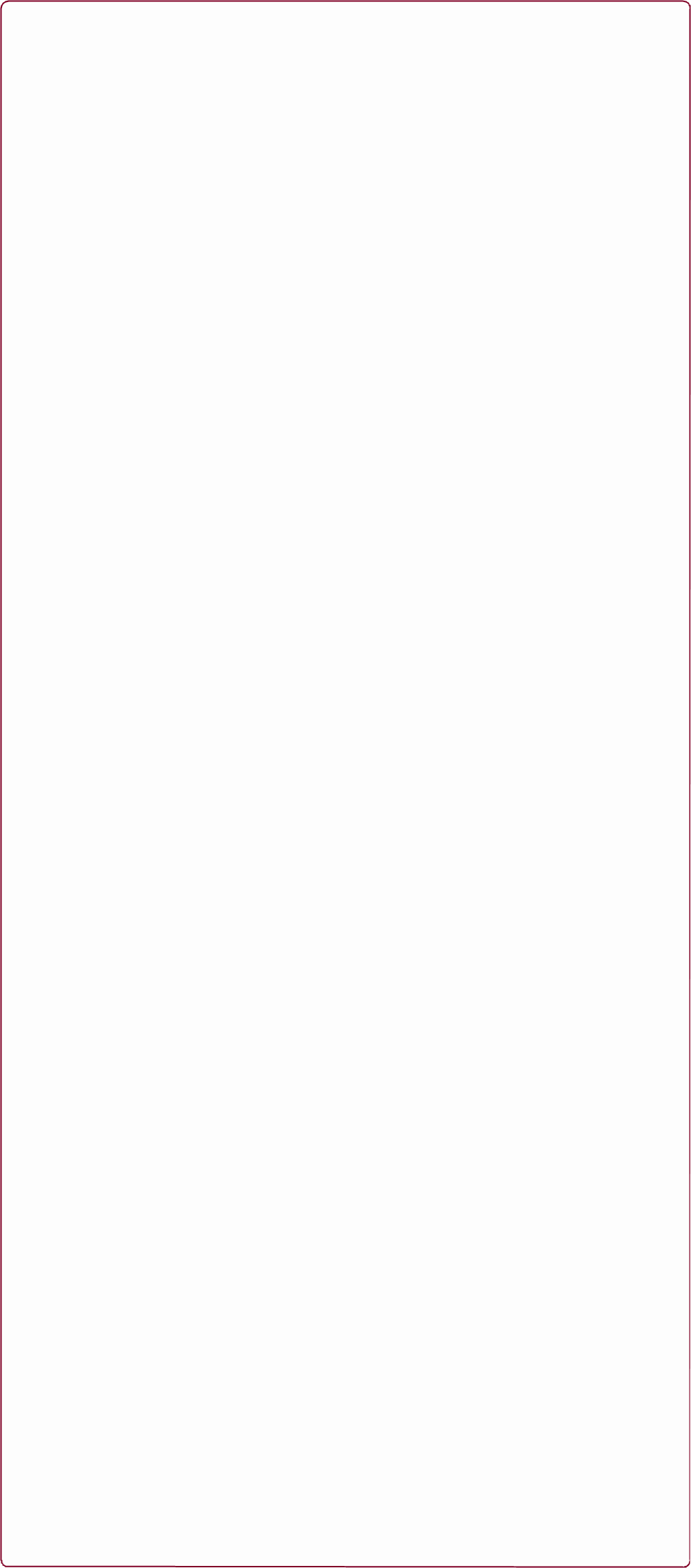





Copyright © 2013 TxSat Electronics / All Rights Reserved / Designated trademarks and brands are the property of their respective owners.
Mission Manager
FLYTREX - THE MULTIROTOR PILOTS NETWORK LOG AND ANALYZE - COMPLETE MISSIONS - EARN BADGES - FIND NEARBY PILOTS - FLY WITH FRIENDS 
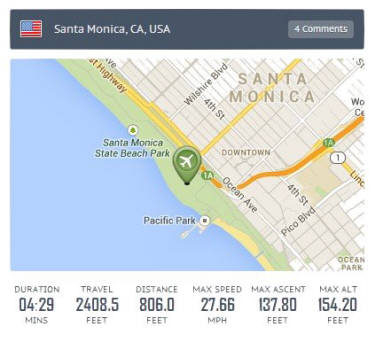

Aircraft and Personal Records 
Flytrex Core is the world's first black box designed especially for multirotors, storing flight data such as speed, altitude, distance, temperature and more to a micro SD card. Combined with the complimentary Flytrex service on our site, pilots can log and manage each of their flight details, analyze their piloting skills and improvement over time, track personal records, earn badges for different achievements, complete challenges against other pilots world-wide, find nearby pilots, manage multi-rotor fleet and much more. FLYTREX CORE
Challenge yourself
Flytrex Core 2 DJI Cable -
Flytrex Core
2
-
$49.99
The Main Flytrex Core 2 Board
Dimensions: 20 x 26 mm Weight: 3.5 gram 
Flytrex Core 2
Get detailed display of every mission you complete.
Assigning aircraft and gear with each mission you post
Earn badges as you complete challenges and build up your Flytrex profile. Unlock badges for challenges such as speed, ascent, altitude, diving, world wide traveling, and more! Unlock new badges as you complete more missions and improve your skills. New challenges are added all the time - be sure to send us your cool ideas!
Challenges and Badges
Find other multirotor and quadcopter pilots flying nearby using the globe map showing recent flights activity world-wide. Consult with local pilots when traveling and find exciting new scenery for your next adventure! Use our Explore tool dedicate search to find recent missions by location and aircraft. Nearby Pilots with World Map
Installation cable required if installing Flytrex with DJI Phantom 1, Phantom 1 with upgrade kit, 
30 SECONDS INSTALLATION
Use aircraft manager to track mission records and stats for each of your multi rotors and quad copters.
Note: "We Only Ship USPS (United States Postal Service) with a Tracking Number"
Flytrex Core 2
Dimensions: 20 x 26 mm
Weight: 3.5 gram Storage: MicroSD Internal Memory: 16 MB Supported flight controllers: DJI Naza/Phantom (all versions), Blade 350 QX, APM 2.5 and 2.6 (dedicate cable required depending on your flight controller of choice) How to Install a Flytrex Core 2 
Dashware & Flytrex Live Demo ( discontinued )
$8.99
http://www.getfpv.com/?cmid=eHZ3Y2tBWGYrQWM9&afid=RFI0dmlGK2hxdXM9&ats=L0tZRjRQcUd2RnM9
( discontinued ) |



